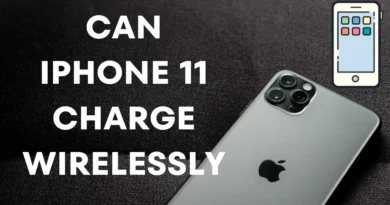If Exists Drop Table SQL: A Guide for Database Administrators
If you’re a database administrator, you’re no stranger to working with large amounts of data and ensuring that your databases run smoothly and efficiently. One common task in database management is the need to drop tables. But what if the table you want to drop doesn’t exist? Enter the “if exists drop table” SQL command.
In this guide, we’ll delve into the “if exists drop table” SQL statement and its usage in database management. We’ll also cover its benefits and potential drawbacks to help you make an informed decision on whether to use it in your own work.
What is the “if exists drop table” SQL Command?
The “if exists drop table” SQL command is a conditional statement used to drop a table in a database, but only if the table exists. In other words, the command ensures that you don’t get an error message if you try to drop a table that doesn’t exist.
The syntax for the “if exists drop table” command is as follows:
IF EXISTS (SELECT * FROM sys.objects WHERE object_id = OBJECT_ID(N'[dbo].[table_name]') AND type in (N'U'))
DROP TABLE [dbo].[table_name]Benefits of Using “if exists drop table” SQL
- No Error Messages: The main advantage of using the “if exists drop table” command is that you won’t get an error message if the table you’re trying to drop doesn’t exist. This can be especially useful if you’re working with multiple databases and need to drop tables in a specific order.
- Improved Efficiency: If you use the “if exists drop table” command, you don’t have to check if a table exists before dropping it. This can save you time and improve the overall efficiency of your database management process.
- Better Data Integrity: By avoiding errors and ensuring that tables are only dropped when they exist, you can help maintain the integrity of your database and avoid potential data loss or corruption.
Potential Drawbacks of “if exists drop table” SQL
- Increased Complexity: While the “if exists drop table” command can make your database management process more efficient, it can also make your SQL code more complex and harder to read.
- Possible Security Concerns: If you’re not careful, the “if exists drop table” command can be used maliciously to drop important tables in your database. It’s important to ensure that only trusted users have access to this command.
Frequently Asked Questions
- What happens if the table doesn’t exist when using the “if exists drop table” command?
If the table doesn’t exist, the command won’t generate an error message and the table won’t be dropped.
- Can I use the “if exists drop table” command with other database management systems?
Yes, the “if exists drop table” command can be used with other database management systems such as MySQL and PostgreSQL. However, the syntax may be slightly different for each system.
- How do I know if a table exists before using the “if exists drop table” command?
You don’t have to check if a table exists before using the “if exists drop table” command. The command itself includes a check to ensure that the table exists before attempting to drop it.
Conclusion
The “if exists drop table” SQL command is a useful tool for database administrators looking to drop tables efficiently and avoid error messages. However, it’s important to be aware of its potential drawbacks and security concerns. Before using the command, make sure to consider the benefits and drawbacks and weigh them against your specific database management needs. Whether you’re working with a large, complex database or just need to make some routine table maintenance, the “if exists drop table” SQL command can be a valuable asset to have in your toolkit.
Read more at: techixting.com