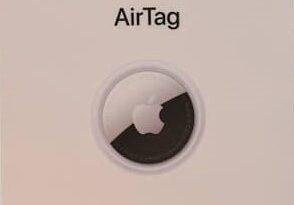How to check your instagram password
Are you worried that you have forgotten your password? And you don’t know how to retrieve it? Well this guide has all the answer to your problems. Then let’s dive into it.
It is definitely a headache to remember all the passwords for sites you have access to. There can be many sites and important apps you have to keep track of. While you can do many things to solve it. From having a same universal password for all your accounts to having a password manager. But even if you don’t have a password manager you can still check your instagram password. Here is how!
The reason you can access it easily is because many apps give you this option to keep logged all the time. If you are logged out and you have to access your account then you can click the “Forgot Password?” option given on the bottom of your screen just below the password field. The remaining process will help you setup a new password.

How to check your password on instagram
If you are logged in and wants to access or see your password then you can certainly do that as well. For both your devices iPhone as well as Android you can perform some steps mentioned to access your password.
We have listed all the guide needed for you to check your instagram password while logged in. Whether it is iPhone, Android, PC, laptop and tablet etc. You just have to scroll down to respective settings for every devices from where you can perform the steps.
For iPhone users you can go to passwords tab in phone settings and go towards “instagram.com” tab and select it to check your password. For Android users you can do it through your Google account option in your phone settings. From there you can go and select “Manage your Google Account” and then “Security”. Then you will be able to see passwords in the “Password Manager”. Now, let’s discuss all the mentioned things in detail.
How to see your instagram password on iPhone
Step 1:
Go into your iPhone settings. Click on “Passwords” tab.
Step 2:
You will find “instagram.com” once you scroll down. Click it. You will also need some other phone code/face ID or touch ID to see your password. You can also view your instagram username.
Step 3:
The final step is to copy the password you have viewed in your other password manager or in your “password” field in login credentials of your instagram.
How to view your instagram password on Android devices
Step 1:
Go into your phone settings.
Step 2:
You will find “Google” tab once you scroll down.
Step 3:
Then after that “Manage your Google Account” option will appear.
Step 4:
You will see “Security” tab on ride side of navigation bar. Click it.
Step 5:
After that, you will find “Password Manager” tab once you scroll down. Click it.
Step 6:
Then if you want to see your instagram password, you can simply do it by selecting “Instagram”.
How to view your instagram password while logged in on your (PC/laptop):
Step 1:
In your desktop or laptop go to Google Chrome first. Click the three dots appearing vertically on the right corner on the top. Click on those dots.
Step 2:
After that, a drop down menu will appear when you click those dots. You will have numerous option to choose from. Look for “Settings” option. That option is located at the bottom of the drop down menu, if you have trouble finding it.
Step 3:
After clicking the settings option, you will find a search bar. Click on that search bar. Type in “Passwords”.
Step 4:
The passwords will auto fill even you write a little. Click on the passwords that appear on search bar. After tapping it you can find all passwords on another page. Verification had to be done through your computer lock then you can view it. Completing this and you are all set.
Read more articles on https://techixting.com/