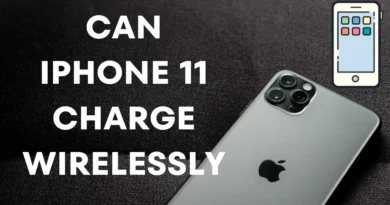Features of workforce software eleveo 2023
Looking for a best and easy solution to handle your workforce? So eleveo is the right choice for you. In this article you will know all about the workforce software eleveo or workforce optimization software.

What Is Workforce Software Eleveo
So basically, Eleveo is the cloud based softwares that helps the bigger organizations in order to manage their business easily. The best part of this software is that you will need less employees in order to manage the company, rest the software will work. By using this software your precious time would be saved and it will help you to automate the tasks.
Features of Workforce Software Eleveo
Following are the features of workforce software eleveo:
1. WORKFORCE SCHEDULING
This feature will help you to manage your schedules, shiftswapping and time-off requests.
2. Time and attedence tracking
This feature will help you in tracking the attendance, work hours of employes, break timings etc.
3. Leave and Absence Management
This feature will manage the leaves and attendance management of employees for you
4. Performance Tracking
By using this feature you would be able to track the performance of the employees and manage it accordingly
5. Employee Communication
The communication gap between employees would be less as this feature will boost the communication between employees and management as with the messaging systems, notifications and announcements
6. Mobile Accessibility
The good part is that you can also use this software via mobile, no need to open the laptops every time to manage it.
7. Task and Project Management
This software will also help to track or assign tasks, deadlines and different sort of collaborations between employees
How To Get Workforce Software Eleveo
In order to get the eleveo software you need to visit their website and signup. They are also providing the demos, you just need to fill the form in order to get the access of demo. Following is the link you can get the demo or the software.
https://www.eleveo.com/workforce_optimization
How To Install Workforce Software Eleveo
Following are the steps for successfully the software.
- 1. Download software: Visit the website and download the software.
- 2. Creating an account: Create the account by providing the company details like name, contact details etc.
- 3. Log-in: Login by using the following credentials.
- 4. Setting up the software: Setup the software by entering company details like employee information and any other information which is neccasary to run the software.
- 5. Customize: Customize the software that matches your specific requiremnsts like attendance tracking, leave management rules or in short all rules you need for your company.
- 6. Activation: Activate the software by using unique activation code that you got by purchasing the software.
Conclusion
In conclusion I would suggest that this software is vey helpful for big size companies. As in small size companies these types of managements could be done easily but in big size companies thay are very hard to manage. This software will help the company to grow more as everything in the company is trackable from one place.
For more interesting blogs: techixting.com