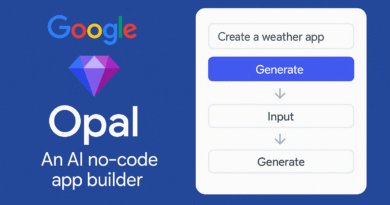iOS 26 Public Beta Released — Apple Debuts Liquid Glass UI, AI Features, and More Across All Devices
Apple has officially rolled out the iOS 26 public beta, giving users early access to its most visually stunning and AI-powered update yet. Alongside iOS 26, Apple also launched public beta versions of iPadOS 26, macOS 26 “Tahoe,” watchOS 26, and tvOS 26, each offering dramatic UI changes, performance upgrades, and intelligent features powered by Apple Intelligence.

💎 iOS 26: A Bold New Look with “Liquid Glass”
The most striking change in iOS 26 is the new “Liquid Glass” design language, which introduces a transparent, fluid-like aesthetic to buttons, screens, and in-app elements. This is Apple’s most significant design overhaul since iOS 7.
You’ll notice the Liquid Glass UI applied system-wide — in the Phone app, Safari, Music, Camera, Notifications, Lock Screen, Home Screen, and Control Center. Every corner of the OS now reflects a refined, futuristic look.
🔑 Notable iOS 26 Features:
- Liquid Glass UI: Translucent layers and textures for a modern, glassy experience
- 3D Lock Screen: Enhanced depth with dynamic clocks and wallpapers
- Clear App Icons: Transparent icon styling for a cleaner home screen
- Live Translation: Real-time translations in Phone, Messages, and FaceTime
- Call Screening: AI prompts unknown callers to state their name and purpose
- Hold Assist: Alerts users when hold music ends so they don’t miss the agent
- Genmoji & Image Playground: More custom emoji and visual creation tools
- AI Poll Suggestions: Smart suggestions for polls in Messages
- Gaming Hub: A dedicated space to discover and play mobile games
- Custom Alarm Snooze: Set your own snooze intervals
📱 iPadOS 26: Power Meets Productivity
iPadOS 26 continues Apple’s push to turn the iPad into a laptop replacement. This version feels more Mac-like than ever, offering better window management and native macOS tools.
🧩 Key iPadOS 26 Highlights:
- Preview App: Annotate and edit PDFs directly like on macOS
- Advanced Windowing: Resize and manage multiple apps and web tabs more fluidly
- Liquid Glass Integration: Same elegant design aesthetic as iOS 26
💻 macOS 26 “Tahoe”: Smart, Predictive Computing
macOS 26 introduces deeper AI integrations with features that adapt to your workflows.
🖥️ macOS 26 Features:
- AI-Powered Spotlight: Predicts searches and suggests actions based on habits
- Live Activities: Sync activity info from your iPhone to your Mac
- Unified Call & Contact Access: Pick up where you left off across devices
- Liquid Glass UI Elements: Design consistency across the Apple ecosystem
⌚ watchOS 26: Motivation in Motion
The new Workout Buddy combines voice-driven motivation with real-time fitness tracking, powered by Apple Intelligence. This update is a huge step toward personalized, intelligent coaching.
🏃 watchOS 26 Highlights:
Workout Buddy: A generative AI voice that keeps you motivated during workouts
Autoplay Media: Starts music or podcasts automatically when exercise begins
Auto Volume Adjustment: Smartly changes audio levels based on environment
Flick Gesture: A one-handed movement to dismiss alerts, silence calls, or return home
📺 tvOS 26: Smarter Profiles, More Fun
The Apple TV is getting better at knowing who’s watching. With instant profile switching, users can jump straight into their own content and settings upon waking the device.
🎤 tvOS 26 Highlights:
- Auto Profile Switching: Personalized experience from the moment TV wakes
- Karaoke Mode: Use your iPhone as a mic with lyrics on-screen
- Multi-iPhone Sync: Let friends queue songs and send emoji reactions
- Live Captions with AI Translation: Real-time subs in French, German, and Spanish
- FaceTime Contact Posters: Personalized video call experience on the big screen
🧪 How to Install the Public Beta
The iOS 26 public beta and other OS updates are now available via Apple’s Beta Software Program. You can install the beta on your:
- iPhone
- iPad
- Mac
- Apple Watch
- Apple TV
Visit beta.apple.com and enroll your Apple ID. Be sure to back up your device before installing beta software, as it may contain bugs.
🧠 Final Thoughts
With the release of iOS 26 and its companion OS updates, Apple is ushering in a new era of beautiful, intelligent, and seamless user experiences. Whether it’s the futuristic Liquid Glass design, powerful live translation tools, or smart features like Workout Buddy, Apple’s latest updates are built for effortless interaction and personalization.